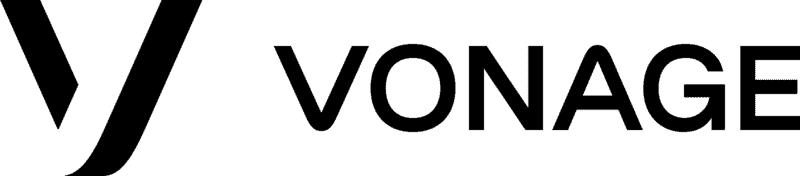 Vonage Music on hold is easy to change, and you’ll want to do that right away. All it takes is an mp3 of licensed music (no, you shouldn’t just load your favorite song…in New York it’s actually illegal and you could get sued) and follow these simple steps.
Vonage Music on hold is easy to change, and you’ll want to do that right away. All it takes is an mp3 of licensed music (no, you shouldn’t just load your favorite song…in New York it’s actually illegal and you could get sued) and follow these simple steps.
Steps to Load new Vonage Music on hold recording
Follow these six simple steps:
- Log onto your Vonage Account at www.vonage.com
- Click on PBX Settings
- Click on “Hold Music”
- Select “Upload Audio File”
- Choose the mp3 file that you’d like to load
- Click save, and you’re done!
Why change your music?
Why? Because New Yorkers don’t like VoIP Music on hold, and if you keep it you sound just like tens of thousands of other businesses, from Jewelers to Junk Yards, from Cable TV Providers to Cannabis shops.
Changing the music will change the impression that you make when your telephone calls are placed on hold (yes, the statistics show that it does happen, no matter how hard you try not to). So you can just change them music.
But why not sound…different? Why not sound like your callers have called the right place. Why not give them more than music: you can give the information that they want, and that you want them to have, with Informer Marketing Messages on hold.
Informer Marketing Messages
Informer Messages are the marketing tool that deliver the right information to the right people at just the right time. They’re custom written by our industry specialists to help your callers while you reach more of your sales and marketing goals.
What would you like to tell your callers?
Click here for ideas, or tell us about your business and your goals: click here to email us or call us right away: in New York call (212) 355-6980. Nationwide call (800) 862-8896.

