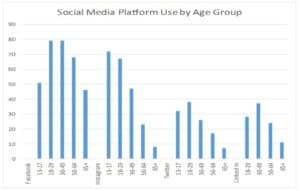![]() Using Social Media to sell is a no-brainer, right? But 75% of sales reps don’t use social media.
Using Social Media to sell is a no-brainer, right? But 75% of sales reps don’t use social media.
Why? Most don’t know how to get started.
Using Social Media To Sell More
Social Media for business isn’t posting your weekend photos on Facebook. It’s work. But when you do it right it can be your own strategic advantage that helps you sell more.
Cold calling is dead. In case you didn’t realize it, all those people you call really don’t want to hear from you. If they were interested in what you sell, they’d look for it. Online.
A better choice
So what can you do? Hang out where they are: on social sites. Just like you, your prospects are on social media. In fact, 91% of potential B2B customers are active on social media (IDC Research). If you’re there too, they’ll see what you have to say. But you’re probably not: only 1 in 4 sales reps knows how to use social media for sales. If you’re not, they’ll hear what your competition has to say.
Simple steps you can take
So where should you be active? Think about your audience:
When it comes to business, decision makers use Twitter and LinkedIn. They’re the top social media opportunities for B2B salespeople.
Do This Now: Who’s your average customer? Take some time to figure it out, based on your current or recent customers. Then, start spending time on the social media site where they hang out to become comfortable with business focused posts and conversations.
Once you’re positioned to reach them, it’s your opportunity to educate them about how you can solve their problem, and engage with them at the right time. When they are interested.
Who are you interested in? What companies have been on your “hit” list for far too long? Social Media can help you gain valuable insights into what they’re doing so you’re knocking on their door at the right time. How? Follow them on Twitter and LinkedIn. You’ll be the first to know when there’s company news like moving or expansion or other important news.
Do This Now: Pick a list of 10 companies you’d love to work with and follow them on LinkedIn.
Now that you have identified your typical customer, use LinkedIn’s “Saved Search” profile, and you’ll get a notification each time. You need pay for “Sales Navigator” to use this function. The cost is currently $79.95/month. But depending on the size of your sale and your marketplace, it may be worth it.
Do This Now: figure out if leads to new LinkedIn members who fit your “typical customer” is valuable enough to try “Saved Search”
Not ready to pay for Sales Navigator? You can join “Groups” for free. LinkedIn has almost 2 million groups, ranging from Trash Removal to Rocket Scientists, Startups to Job Seekers. Do you focus on specific industries? Or types of people? Or on your town? You’ll probably find a LinkedIn Group that’s focused on it.
Do This Now: Search for groups that would appeal to your target market and join. Start by reading and commenting on posts in the group, and eventually start posting about how you help your customers. You’ll get noticed.
Got good ideas? They don’t help you unless your potential customers know about them. Good ideas and new solutions are what attracts customers. LinkedIn gives you the opportunity to be seen: there are 9 billion content impressions on LinkedIn every week. But only 3 million users share content weekly. If you do, you’ll be one of only 0.4% of users. You’ll be one of the very few posting, so you’ll get noticed. Did you know that over 50% of “social traffic” to company websites comes from LinkedIn? If you’re not posting, you’re losing website traffic.
Do This Now: Take 30 minutes and create a LinkedIn Post, and post it. One internet marketing authority has found that 80% of all B2B leads come from LinkedIn posts and advertising. If you want B2B leads, LinkedIn is the place to be.
So why aren’t you on Social Media?
These are challenging times. But they’re not the last challenges you’ll face. The next time you get “shot down” on a cold call, ask yourself why you’re not using social media to sell more.
Another idea
How about Email? Are you using it effectively? Click here for a Free Guide: “10 Best Email Practices for Selling More”